
Preparation Form
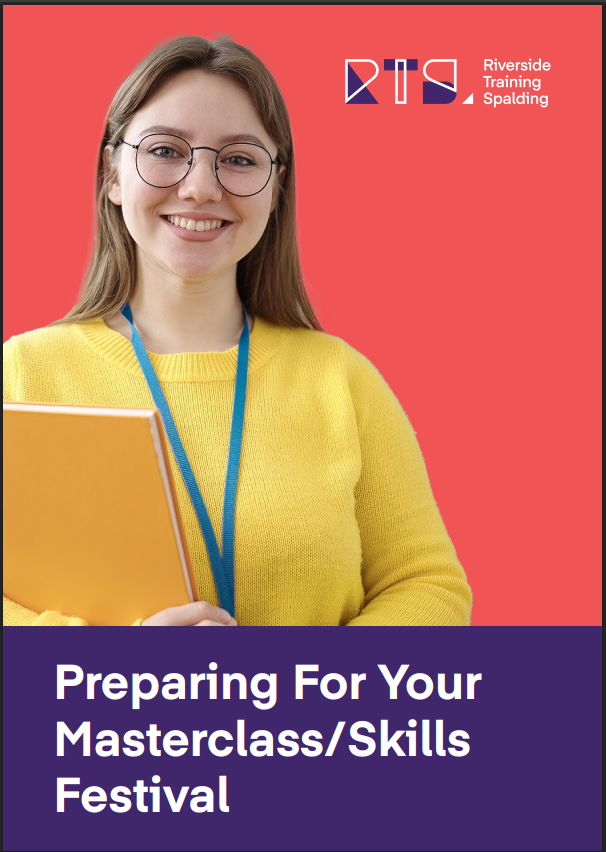
Complete before your webinar.Use it to note what you already know about the topic and what you’d like to learn.
Save your answers and email the form to your trainer or upload it to your e-portfolio.
How to Use the Editable PDF FormsDownload the fileClick the link or attachment in this message.Save the PDF to your computer or device (don’t fill it out in your browser — your answers might not save).Open the form properlyUse Adobe Acrobat Reader or another PDF viewer that supports editing (most devices already have one).If your browser opens it automatically, choose ‘Download’ or ‘Open with Adobe Reader’ instead.Fill in your answersClick directly into each box to type your responses.You can move between sections using the Tab key.Save your completed formOnce done, select File → Save As, and rename it with your full name and the session title (e.g. JaneSmith_PreparationForm.pdf).Submit your formEmail it to your trainer or upload it to your e-portfolio (if you’re using one).
Reflection Form
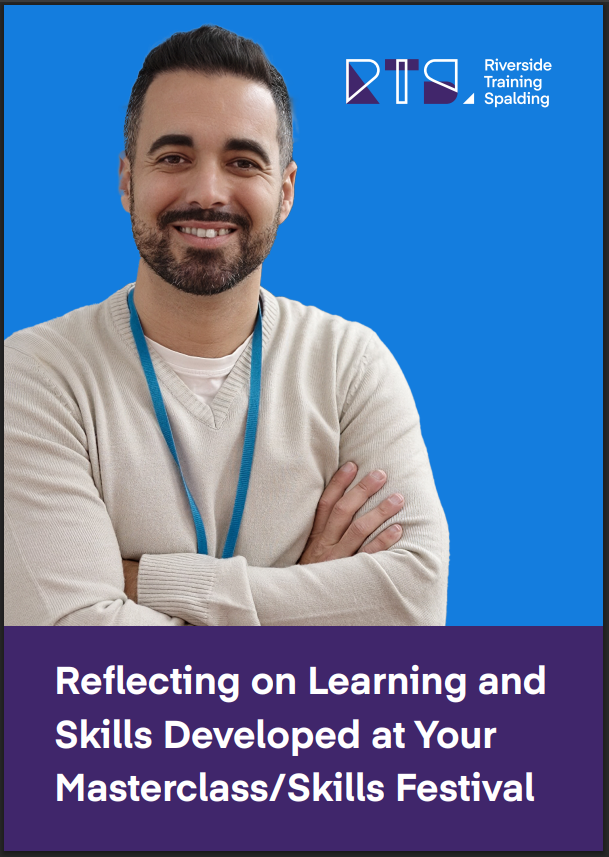
Complete straight after your webinar.Reflect on what you learned, how it applies to your role, and any next steps you plan to take.
Send it to your trainer or upload it to your e-portfolio (if you’re using one).
How to Use the Editable PDF FormsDownload the fileClick the link or attachment in this message.Save the PDF to your computer or device (don’t fill it out in your browser — your answers might not save).Open the form properlyUse Adobe Acrobat Reader or another PDF viewer that supports editing (most devices already have one).If your browser opens it automatically, choose ‘Download’ or ‘Open with Adobe Reader’ instead.Fill in your answersClick directly into each box to type your responses.You can move between sections using the Tab key.Save your completed formOnce done, select File → Save As, and rename it with your full name and the session title (e.g. JaneSmith_PreparationForm.pdf).Submit your formEmail it to your trainer or upload it to your e-portfolio (if you’re using one).
Off-the-Job Hours Form
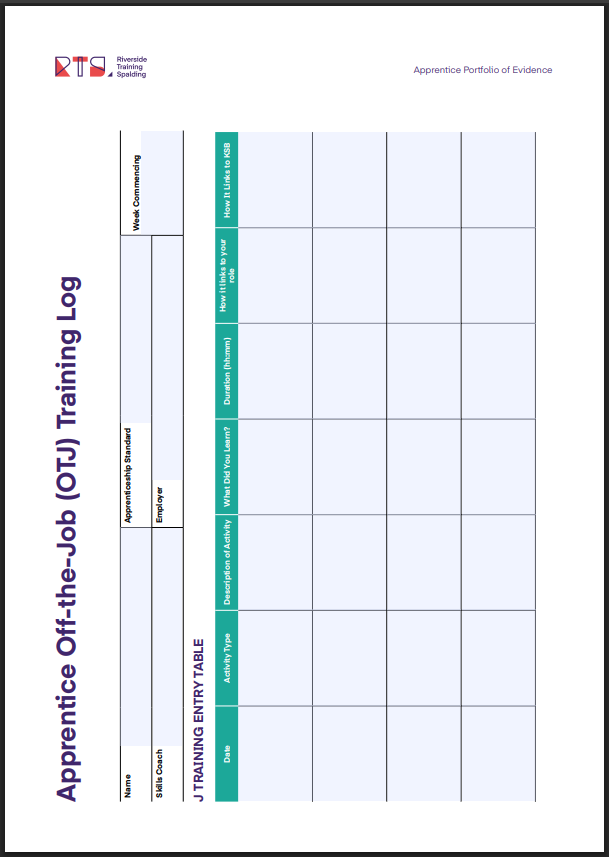
Complete this form after each webinar or activity that contributes to your off-the-job learning.Record what you did, how long it took, and what new knowledge or skills you gained.
Make sure your entries are accurate and detailed — these hours count towards your qualification requirements.Once completed, print it off and place it inside your Portfolio of Evidence folder.
How to Use the Editable PDF FormsDownload the fileClick the link or attachment in this message.Save the PDF to your computer or device (don’t fill it out in your browser — your answers might not save).Open the form properlyUse Adobe Acrobat Reader or another PDF viewer that supports editing (most devices already have one).If your browser opens it automatically, choose ‘Download’ or ‘Open with Adobe Reader’ instead.Fill in your answersClick directly into each box to type your responses.You can move between sections using the Tab key.Save your completed formOnce done, select File → Save As, and rename it with your full name and the session title (e.g. JaneSmith_PreparationForm.pdf).Submit your formEmail it to your trainer or upload it to your e-portfolio (if you’re using one).







